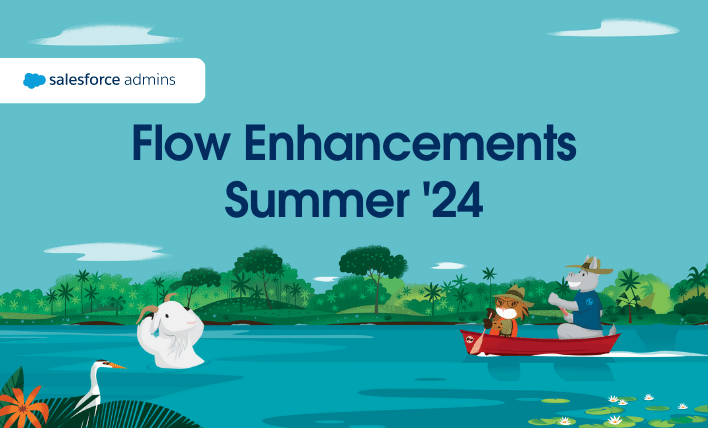Summer ’24 is almost here! Learn more about new Flow Builder enhancements like the Automation App, Action Button (beta), and more, and check out Be Release Ready to discover more resources to help you prepare for Summer ’24. Want to see these enhancements in action? Salesforce product manager Sam Reynard and I will demo some […]